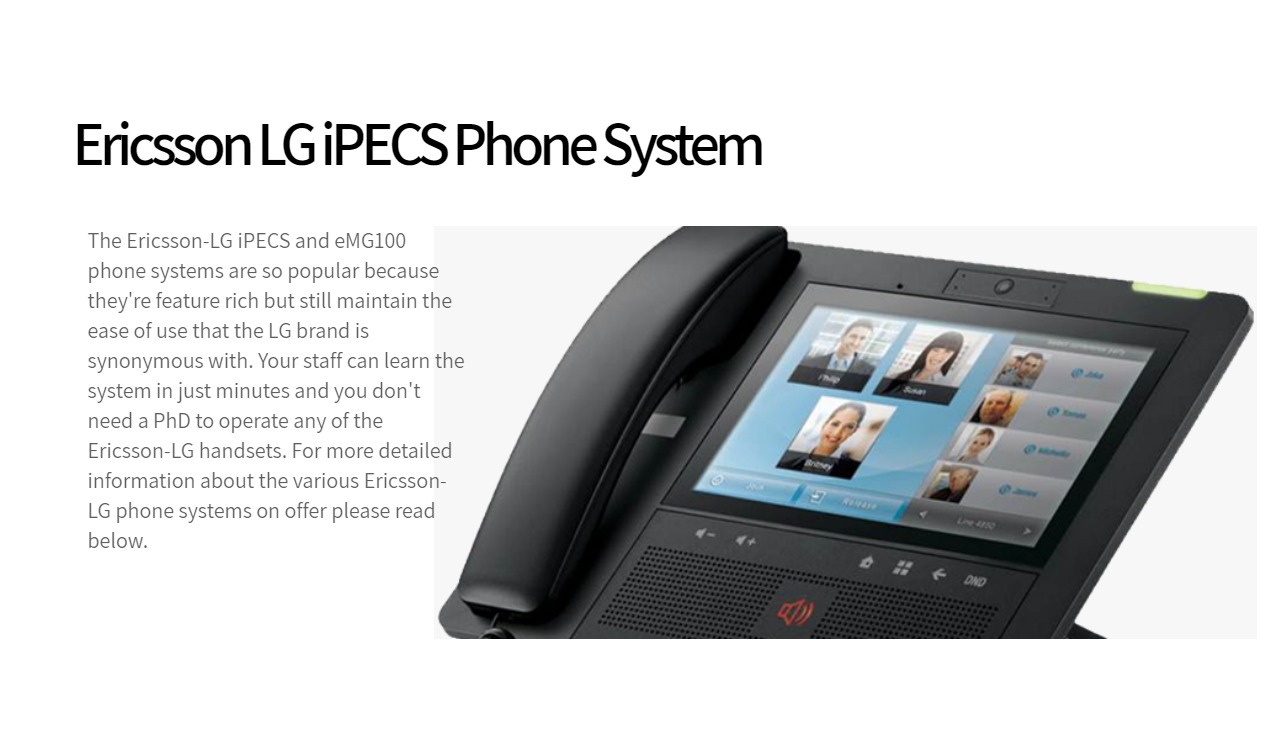The Avaya IP500 Office 500 Phone System does VoIP brilliantly
Moving to VoIP can save you a fortune which is why so many Australian businesses are doing it. The Avaya IP Office 500 V2 phone system is optimised for VoIP communication and has the awards to prove it. Whether you’re looking to implement the latest SIP trunks (VoIP phone lines), IP handsets or link multiple sites across an IP network, the Avaya IP 500 Office 500 v2 phone system is a proven IP solution.
Key Features of the Avaya IP Office 500 Phone System
- Proven reliability
- Feature rich and incredibly affordable
- Networking – multisite or remote users
- Unified Messaging
- Unified Communications
- Call Centre Applications
- Multimedia Applications
- Soft Phone (Avaya One-x portal)
- PC Attendant (Avaya soft console)
- Mobility (DECT handsets and mobile phone apps)
- Conferencing
The are so many features with the latest Avaya IP Office 500 v2 system we suggest you speak to one of our expert consultants. We’ll be able to understand how your business operates, what you’re trying to achieve and make suggestions about how the various Avaya features can deliver productivity improvements and cost reductions. If you’re technically inclined there are Avaya IP Office 500 phone system technical specs available in this section.
Connect your mobiles phones, tablets and PC’s to your Avaya IP Office 500 phone system.
The great thing about modern IP pbx systems is the integration across numerous types of devices. The Avaya IP Office 500 pbx, like all better solutions, allows your staff to stay connected to the phone system in and out of the office in different ways:
1. Mobile phone and tablet integration
By downloading the easy to use Avaya Flare application you can use your iPhone or Android device as a phone handset. This allows you to make and receive calls, check messages and have access to a huge range of other IP Office 500 system features (conferencing, HD video conferencing and more). If you’re in the office you can connect to the office WI-FI, out of the office you access all this via 3G. You can also pair your mobile phone or device to your existing Avaya desk phone so you only need one extension number for both devices. Alternatively, you can choose to have no office phone at all and just use the Avaya Flare app.
2. PC Integration
By loading the Avaya One-X portal to a PC or laptop staff can access the IP Office 500 phone system and it’s features whether they are in or out of the office. This is brilliant tool for mobile staff, remote locations, home workers etc. Now you can be connected anywhere you get internet or WI-FI access.
With the Avaya IP Office 500 pbx your staff can stay in complete communication no matter where they may be – no more excuses. You don’t have to buy new devices and they can BYO phone. This type of technology is a complete game changer for the modern mobile workforce.