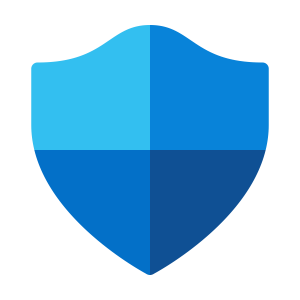Total Solutions IT provides modern and secure digital workplaces, focusing on the B2B market with comprehensive services in Telecommunications, Internet, Cloud, IT Managed Services, and Cyber Security.
Customer Service
Policies
Contact
EMAIL
[email protected]
PHONE
(02) 6061 4222
ADDRESS
2/601 Dean Street
Albury NSW 2640 Australia