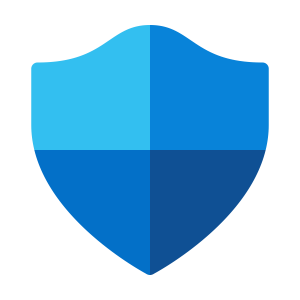Microsoft Defender for Business is a robust endpoint security solution tailored for small to medium-sized businesses. It provides advanced protection against a variety of cyber threats, including malware, ransomware, phishing, and sophisticated attacks, making enterprise-grade security accessible to organizations with limited IT resources.
One of the key features of Microsoft Defender for Business is its simplified deployment and management. It offers a streamlined setup process, enabling businesses to get up and running quickly without the need for extensive security expertise. The solution integrates seamlessly with Microsoft 365, allowing businesses to manage security across their devices and applications from a single console.
Defender for Business includes automated investigation and remediation capabilities, which help reduce the burden on IT teams by automatically identifying and mitigating threats. It also provides threat and vulnerability management, enabling businesses to proactively address security risks before they become significant issues.
Additionally, the platform is designed to scale as the business grows, ensuring that security remains strong and manageable as the organization’s needs evolve. With Microsoft Defender for Business, small and medium-sized businesses can achieve a high level of security, protecting their data, devices, and users from the ever-evolving landscape of cyber threats.