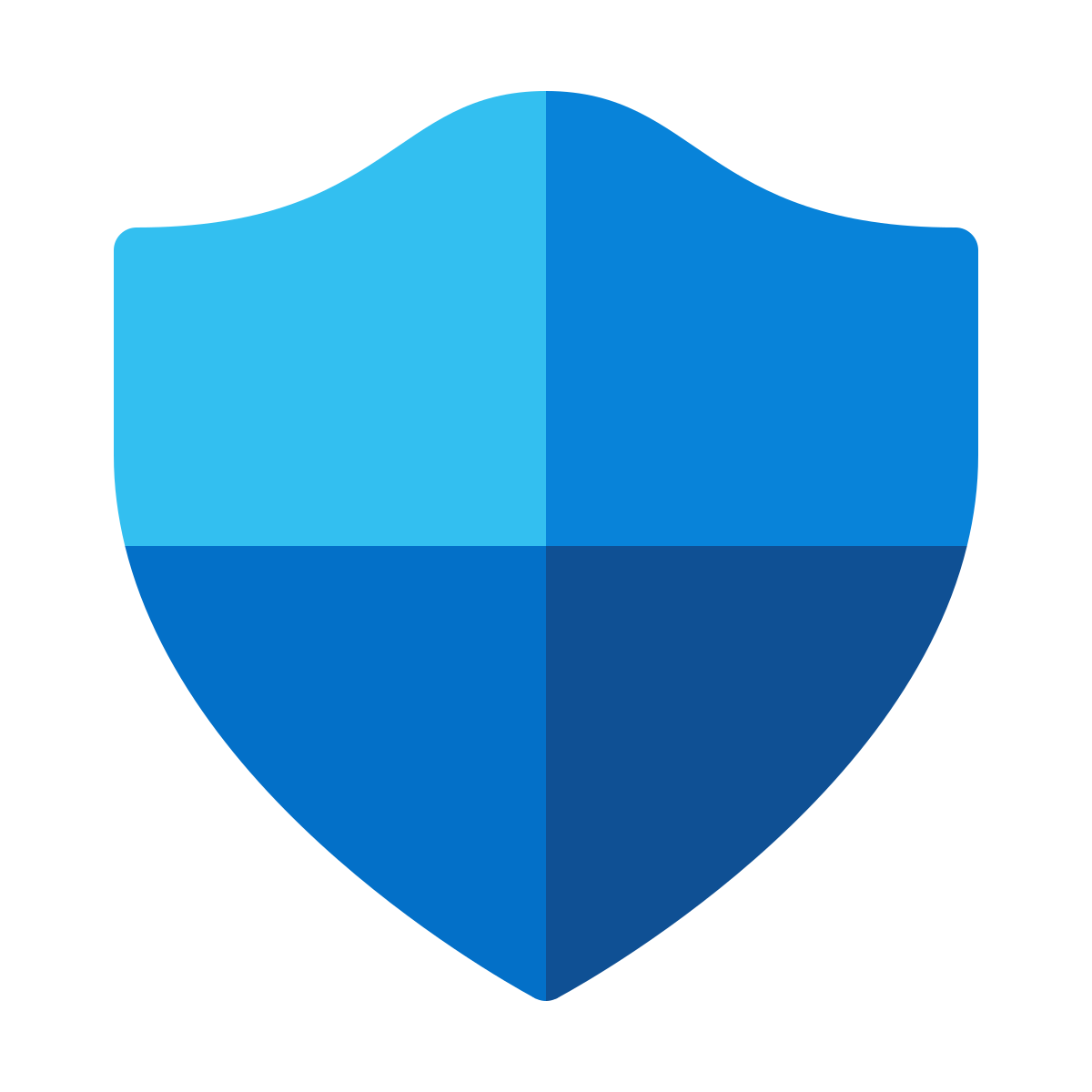Endpoint protection refers to a comprehensive approach to safeguarding endpoints—such as desktops, laptops, mobile devices, and servers—against cybersecurity threats. As organizations increasingly rely on digital tools and remote work environments, the number of endpoints connecting to corporate networks has grown significantly, making them attractive targets for cybercriminals.
Endpoint protection encompasses a suite of security solutions designed to detect, prevent, and respond to a wide range of cyber threats, including malware, ransomware, phishing attacks, and unauthorized access. These solutions typically include antivirus software, firewalls, intrusion detection and prevention systems, and advanced threat protection (ATP). Endpoint protection platforms (EPP) integrate these tools into a unified solution that monitors and secures all devices connected to a network.
One of the key features of modern endpoint protection is real-time threat detection and response. By continuously monitoring endpoints, these systems can quickly identify suspicious activities, isolate compromised devices, and neutralize threats before they spread across the network. This proactive approach is crucial in mitigating the risks posed by sophisticated attacks, such as zero-day exploits and advanced persistent threats (APTs).
In addition to threat detection, endpoint protection often includes data encryption and data loss prevention (DLP) features. These capabilities ensure that sensitive information remains secure, even if a device is lost or stolen. Furthermore, endpoint protection helps organizations comply with regulatory requirements, such as GDPR or HIPAA, by providing the necessary controls and audit capabilities.
As cyber threats continue to evolve, endpoint protection remains a critical component of an organization’s overall cybersecurity strategy. It not only protects individual devices but also ensures the integrity of the entire network, making it an essential investment for any business seeking to safeguard its digital assets.