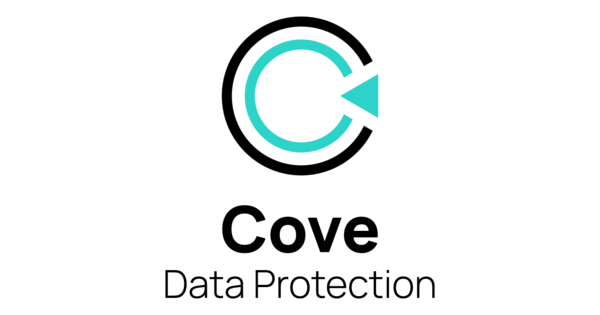How Is It Used? Who Is It For?
Data backup is implemented using a combination of hardware and software, tailored to meet specific business requirements. We work closely with you and your team to establish the right policies and monitoring systems to ensure all backups are properly logged. Once the solution is deployed, we continue refining the system to meet your evolving needs, and, crucially, we conduct thorough testing.
We collaborate with all our clients to ensure that at least a basic level of data backup is in place, safeguarding essential data. With additional services like monitoring and testing, you can trust that your data is securely backed up and ready to be restored whenever needed.
What Are the Benefits?
The benefits of data backup are significant, as most businesses depend on data for daily operations and service delivery to clients and customers. The ability to restore data in the event of a loss can be the deciding factor in your business’s survival.
How Can We Help?
Total Solutions IT has been providing data backup solutions since our founding. We have extensive experience working with both small and large businesses, whether they operate from a single location or multiple sites. Partner with us today to ensure your data is securely backed up and protected.