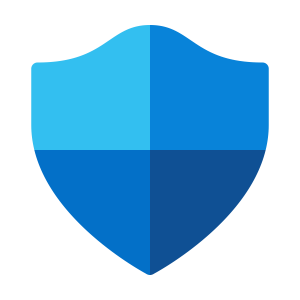Microsoft 365 Consulting
The expansive Microsoft 365 environment is continuously growing and changing, introducing new technologies and applications on a regular basis. Consequently, organizations often struggle not only to possess the internal expertise to handle the wide range of available applications but also to keep up with the latest updates.
Enter Total Solutions IT. Whether you aim to establish fresh business processes utilizing the Microsoft Power Platform or implement Teams across your organization, our seasoned Microsoft 365 consultants and developers are here to assist you every step of the way.