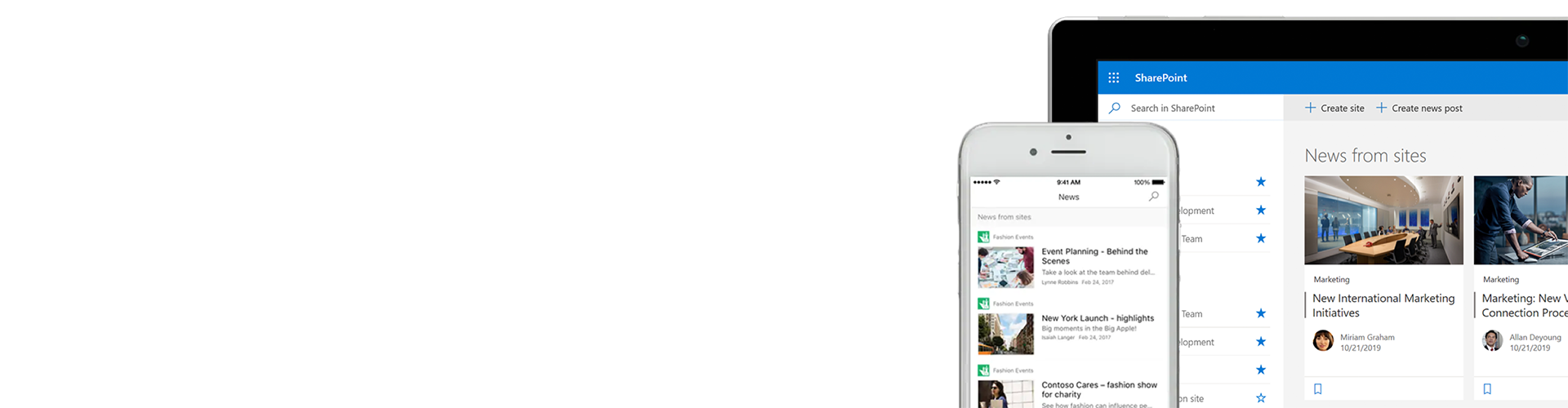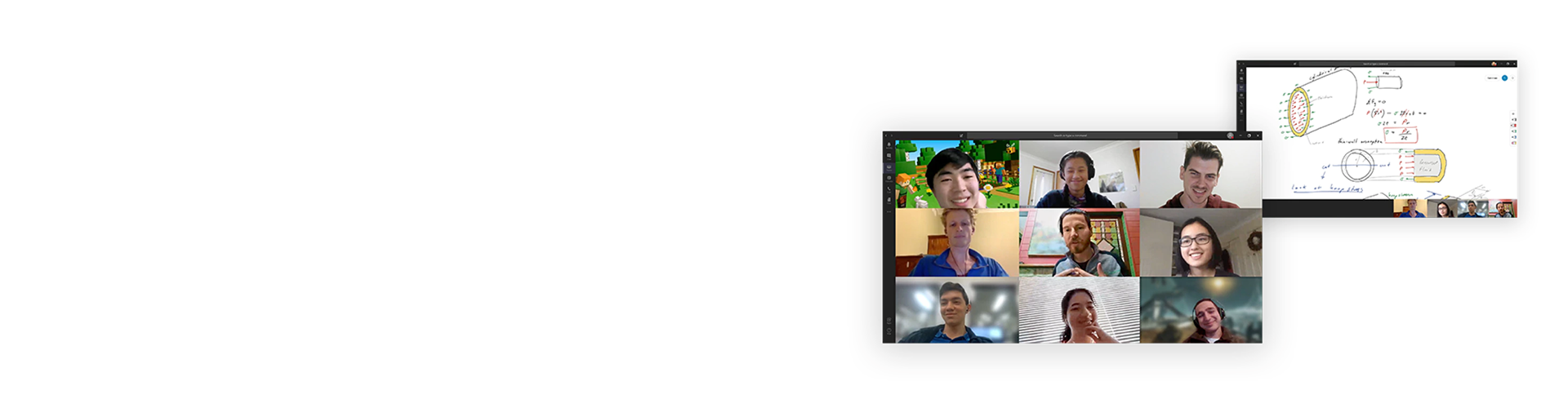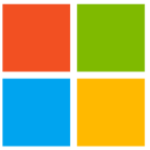The hub for teamwork in Microsoft 365
Invite everyone you work with to chat, meet, call, and collaborate all in one place, no matter where you are.
Chat from anywhere
Share your opinion, and your personality. Send gifs, stickers, and emojis in a group chat or in one-to-one messages.
Meet from anywhere
Instantly go from group chat to video conference with the touch of a button. Teams of 10 or 10,000 can meet in one place, no matter how many places they’re in.
Call from anywhere
Never yell “who just joined?!” ever again. Use Teams calling, Phone System, Calling Plan2, or Direct Routing to take the stress out of conference calls.
Collaborate from anywhere
Never do that frantic, searching-for-files thing ever again. In Teams you can access, share, and edit Word docs, PowerPoint, and Excel files in real time.